FAQ
Our server features
Click here to see our server features.
Unique , Events and Wars times
Click here to see all server Times.
How to fix Error code(2) Or Game Crash
Right click on My computer/This PC > Properties > Advanced System Settings then, > Data Execution Prevention > Add > Add Silkroad.exe & sro_client.
Click on this image to know how to do it >>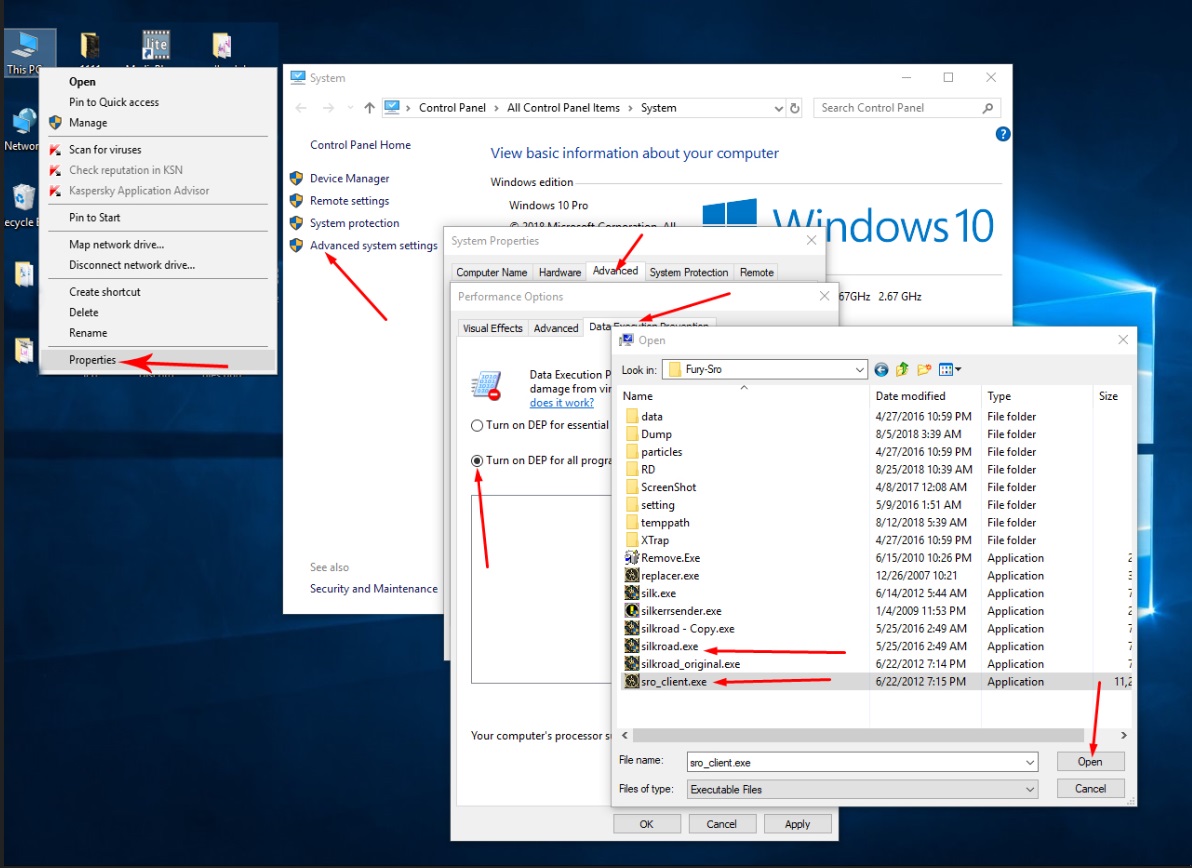
Server C8
You must open the game from Silkroad.exe not sro_client.exe.
Click on this image to know how to do it >>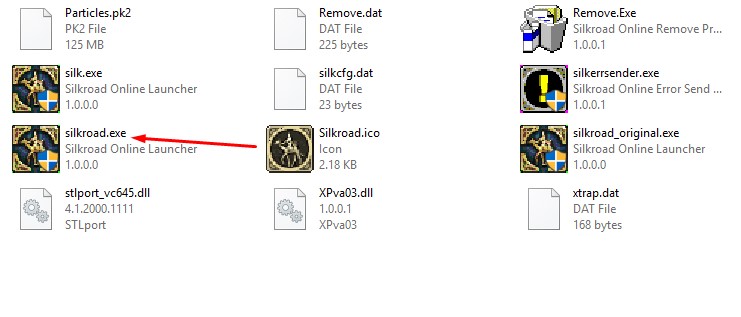
Update Fail C7
You must delete (temppath) Folder from game folder then, re-update.
Click on this image to know how to do it >>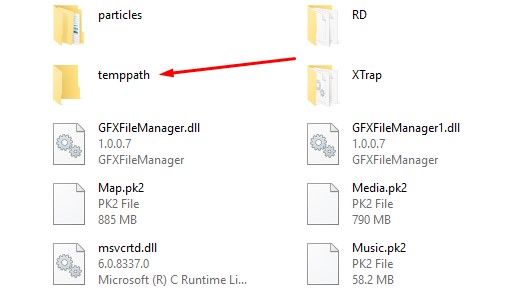
Game Crash Or Color problem
This problem happens because your DirectX version is very old , Your Graphic Card Driver is old , Your PC has low resources Or You dont have our full client.
Try these steps >> Press Esc > Options > in the video tap make sure that the Graphic Quality is Low, (Do this step with Graphic 1 and Graphic 2) then, Confirm.
Click on this image to know how to do it >>
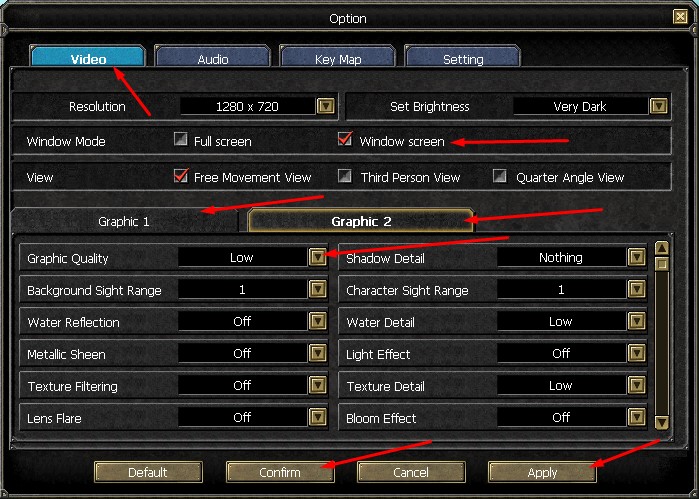
Do you have problem with (client installation)?
You have to download Latest Version of 7z.zip.